
View FAQs Categories | View all FAQ for DeltaCopy
Frequently asked questions for DeltaCopy
NOTE: We now offer two solution for using rsync on Windows:
We recommend checking both of them to see which works best for you. Click here to see differences.
| Question: |
How can I use password with DeltaCopy |
| Answer: |
First, we'd like to thank Brendan Greive for sending us tips on how to implement this feature in DeltaCopy.
The latest version of DeltaCopy allows users to specify a user id/password combination on DeltaCopy server as well as client.
How to use password authentication
| Copying between two windows machine |
In this case you need to specify a pair of User Name/Password values in DeltaCopy Server and DeltaCopy Client.
For DeltaCopy Server, select the desired Virtual Directory, click Use Authentication and specify a
User Name and Password.
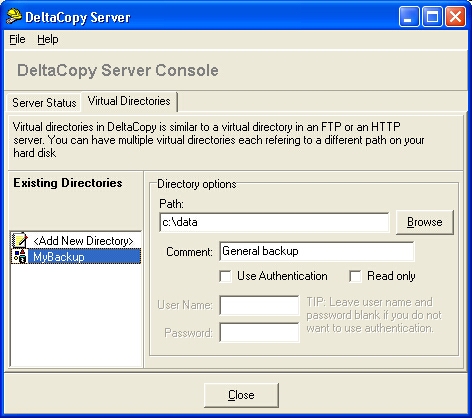
Similarly, specify the same User Name and password pair in DeltaCopy client by clicking on the Authentication
tab for the desired profile.
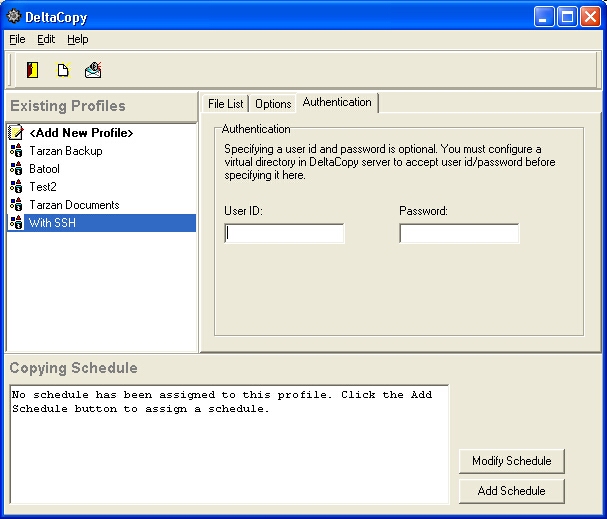
|
| Copying from Linux to Windows |
In this case you need to specify a pair of User Name/Password values in
DeltaCopy Server only. DeltaCopy client is not required. Refer to
rysnc documentation
on how to specify UserName in rsync command line and set an environment variable for the password.
|
| Copying from Windows to Linux |
Specify password for DeltaCopy client only. If you are using SSH, you
do not need to specify a password here. SSH handles authentication through public/private key pairs.
Refer to
rysnc documentation
on how to specify UserName in rsync daemon.
|
|
|

